Lucky Patcher APK

- Android 5.0
- Version
Lucky Patcher APK info:
- Lucky Patcher APK info:
- Lucky Patcher Features:
- Steps to Patch Android Apps & Games with Lucky Patcher:
- 1- Apk with Multi-patch:
- 2- Remove License Verification :
- 3- Remove Google Advertisements option:
- 4- Support patch for InApp and LVL emulation:
- 5- Change App Permission and activities:
- 6 – Restore option:
- 8 – Backup option:
- 9 – Open to Google Play:
- 10 – Share this App:
- Download Lucky Patcher APK
- Lucky Patcher Mod Color Version : 8.6.3
- Lucky Patcher Mod Lite Version : 8.6.3
Surely if You do not know about Lucky Patcher app, So in Simple words Lucky Patcher is free android tool which can remove License from apps and games, modify Permissions, make in-app payments for free, Block ads from Android apps and games. Download Lucky Patcher to patch many popular apps & games and also can modify Google Play store.
Lucky Patcher Features:
- Ability to remove Error License from apps and games
- Ability to make in-app payments for free
- Ability to remove ads from Android apps and games
- Featured patches for popular apps
- Ability to modify Google Play
- Ability to create clone versions of programs
- Ability to save changes and create customized versions of programs
Note: To use this software your phone must be rooted.
Steps to Patch Android Apps & Games with Lucky Patcher:
After running the Lucky Patcher App, you will find a list of Apps & Games installed on your android device, each with a color. These colors each have a different meaning and meaning to explain:
Green : This means that the program has a very high chance of being patched.
Yellow : This means that the program has a dedicated patch and if the installed version of the program is compatible with the patch, the program will be 100% cracked.
Light blue: This means that this app has Google ads and can be removed by patching ads.
Pink : This is why this app is on the boot list and runs automatically as Android comes up.
Pale color : This means that the program has in-app payments and you have the chance to make fake payments.
Red : This means the program will not patch and there is no chance to crack them.
Orange : This means that it is an Android system application and you should be careful about patching it and this may sometimes cause the application to malfunction.
Leaf mark: Being active indicates that Lucky Pegger has made some changes to the program.
Star Mark: Created ODEX file with changes made to the application. If you delete ODEX, the program will return to pre-patch mode.
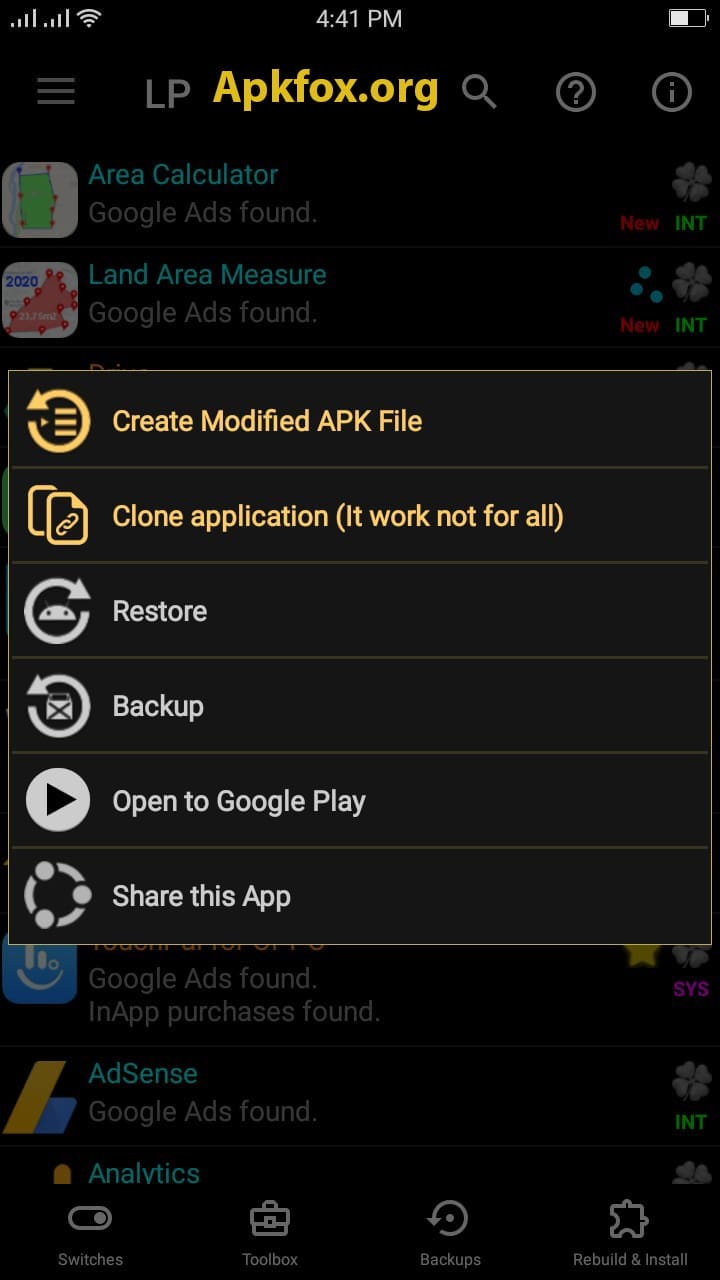
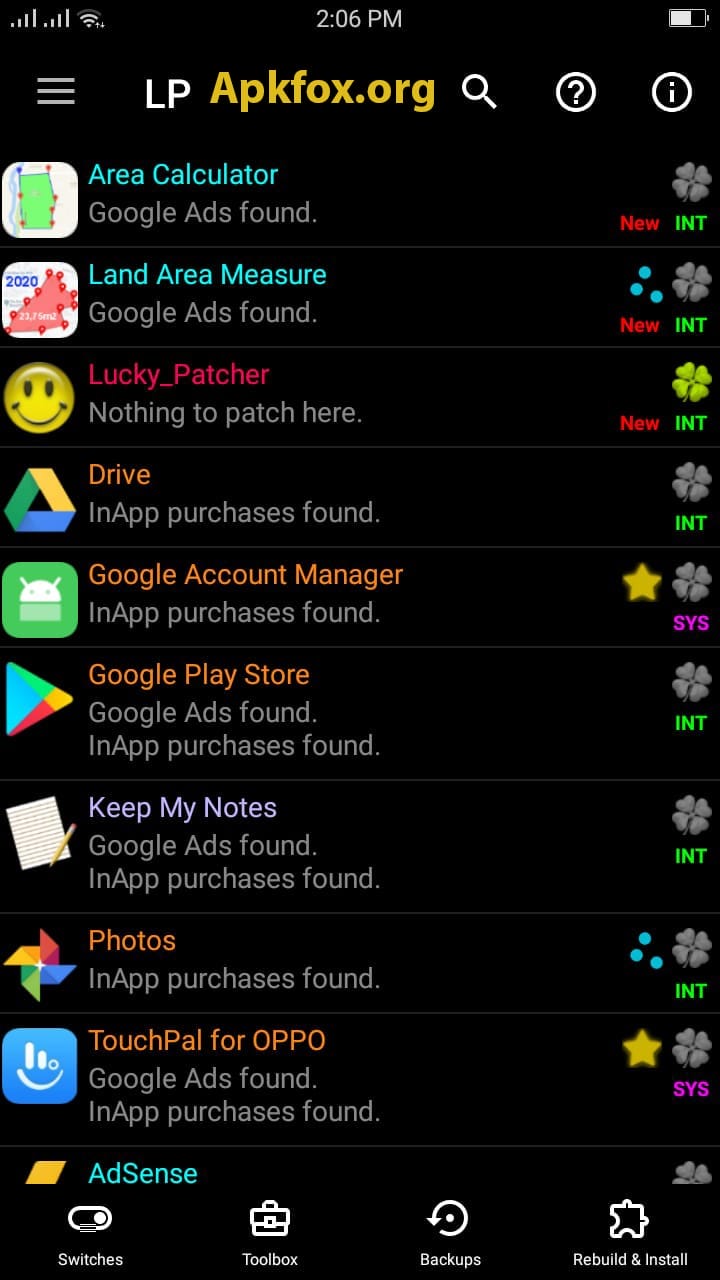
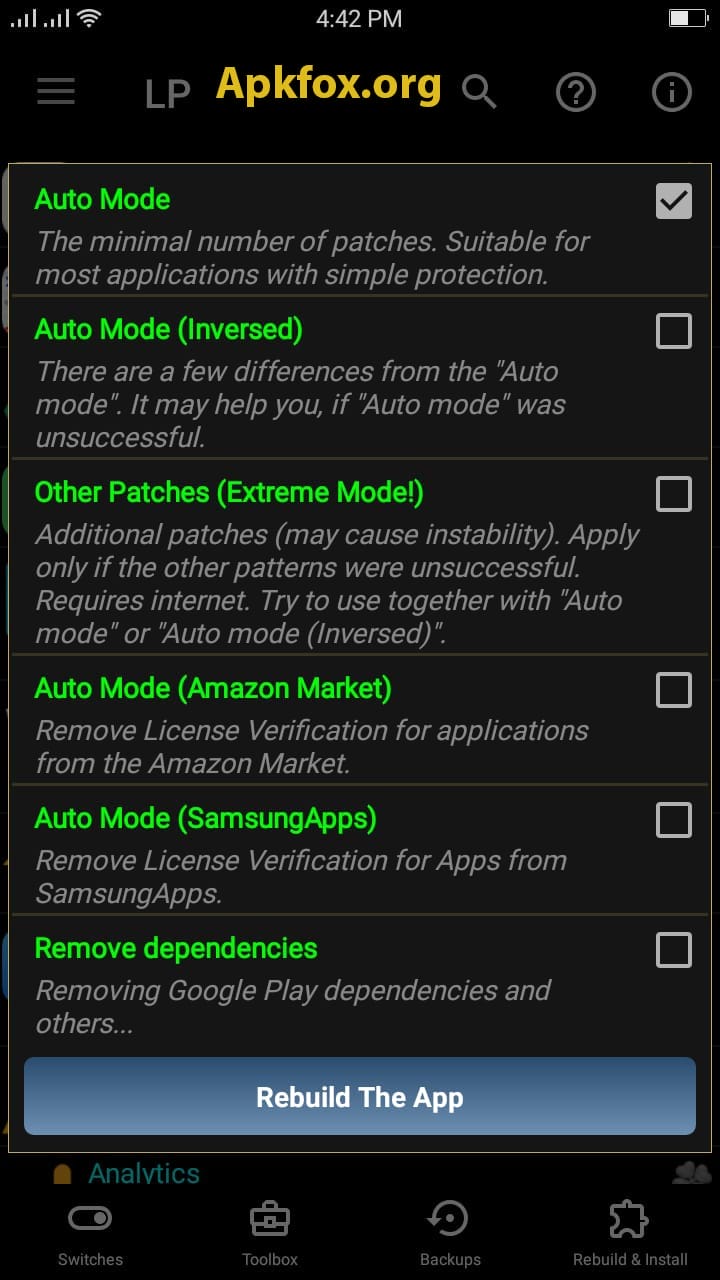
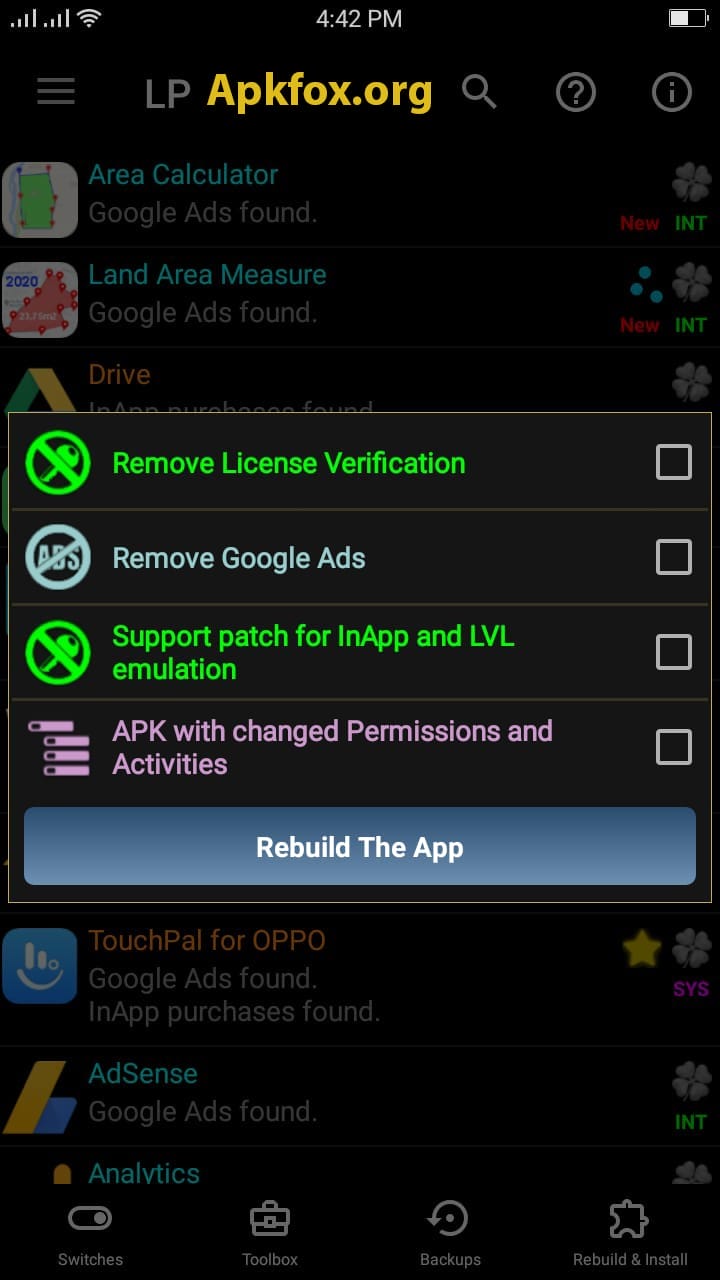
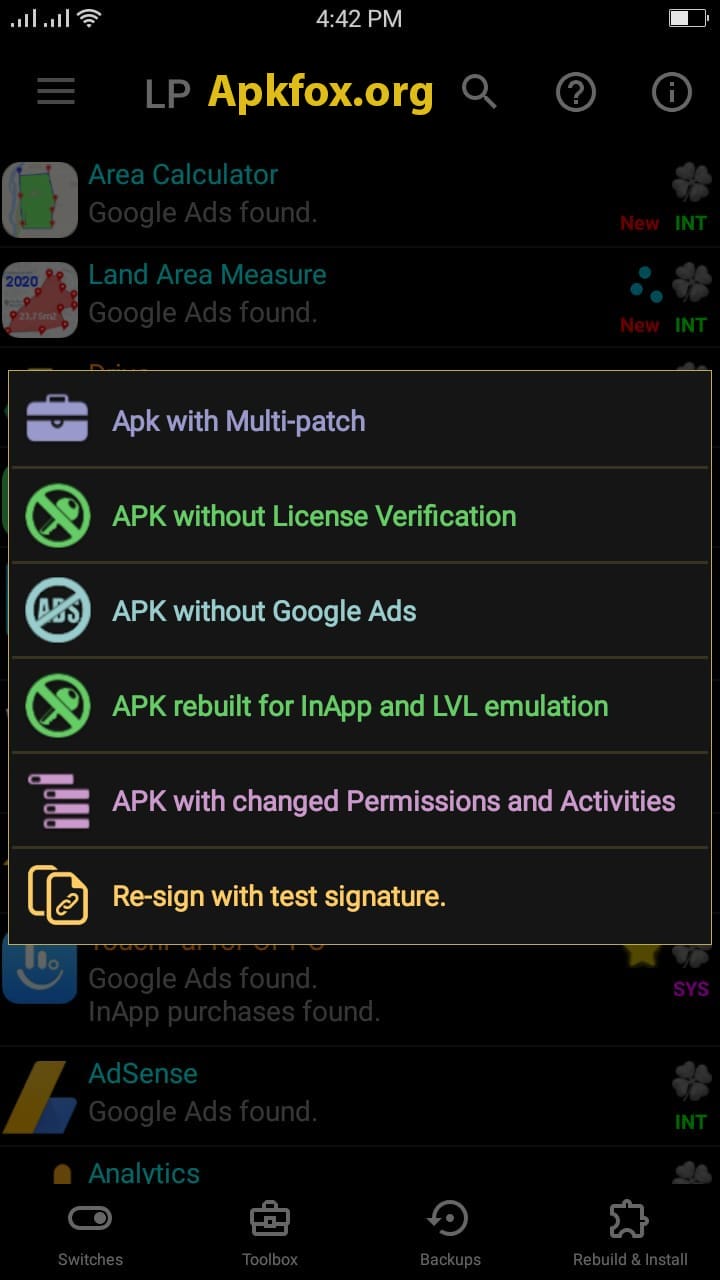
1st Step:
Press long tap on the app (which you want to patch) until the patch menu appears and then select the type of patch you want to make changes.
2nd Step:
Create Modified APK File:
This option allows you to create patched APK files. This option applies the patches described above to the installer file so that no patches will be required later. After saving the modifications the saved file is stored in the phone’s Lucky Patcher folder
1- Apk with Multi-patch:
This option will patch multi functions of apk file with single tap/
It is dedicated for patch application and is in priority. If this option is enabled for a program, be sure to select it.
2- Remove License Verification :
This option has several methods to remove the license of apps and games
A) Auto Modes
This option has several different modes that automatically patch appa. It is best to try only the first mode first, and if not working, try other modes
B) Auto Mode (Inversed )
There are a few differences from the “Auto mode”. It may help you, If “Auto mode” was unsuccessful.
C) Other Patches (Extreme Mode)
Additional patches (may cause instability). Apply only if the other patterns were unsuccessful. Requires internet. Try to use together with “Auto mode” or “Auto mode (Inversed”).
D) Auto Mode (Amazon Market)
If the installed app is from Amazon Market, use this option to patch it.
E) Auto Mode (Samsung Apps)
If your installed app is Samsung App then use this option to patch it.
F) Remove dependencies
Removing Google Play dependencies and restrictions.
3- Remove Google Advertisements option:
Using this option you can Remove/Block ads in programs that have two different modes and if the first option doesn’t work try the next option.
4- Support patch for InApp and LVL emulation:
This option is for apps that have in-app payment options . In fact, this option works just like the famous Freedom program . After patching this app, you have the chance to make in-app payments for free. After applying the application and running the application, you will be presented with Lockheed Payment Options when selecting in-app payments.
5- Change App Permission and activities:
This option allows you to disable or change the components and access defined in the program. This option requires some information on how to program Android, but it can also work with trial and error.
6 – Restore option:
This option restores the backup of programs.
8 – Backup option:
This option backs up applications.
9 – Open to Google Play:
This option will open selected app in play store.
10 – Share this App:
This option allows you to share the app.
Download Lucky Patcher APK
Lucky_Patcher-v11.1.8_build_1878.apk
Lucky_Patcher-v11.1.6_build_1876.apk
Lucky_Patcher-v9.7.8_build_1738.apk
Lucky Patcher Mod Color Version : 8.6.3
Luckу-Pаtcher-8.6.3-MOD-Color.apk
Lucky Patcher Mod Lite Version : 8.6.3
Luckу-Pаtcher-8.6.3-MOD-Lite.apk
Yes! This is the most simplified answer for those who ask if it is safe to download and use Lucky Patcher. It has been downloaded by over 20 million users and there is no sign of damage to their device. Although in the rarest case Lucky Patcher leads to some error, it cannot be downloaded and used on your device when it comes to changing the resolution of the application and unlocking its functions.
Yes, Lucky Patcher will definitely help you get offline in-app purchases in your apps and games. It cannot help you with online applications, but in almost all offline games and applications. In addition, you can delete saved purchases using Lucky Patcher. This can help you get rid of ads and other unwanted things as well.
No! it not an illegal app because Lucky Patcher App is an Android tool that allows you to change the permissions of Android applications, block ads, receive free purchases in Android applications and games. Lucky Patcher can be used on Android, as well as on PC or Windows using Bluestacks.
Yes! Lucky Patcher can hack/patch android games and apps, change their permissions, get free purchases, remove ads and much more.
Recommended for You
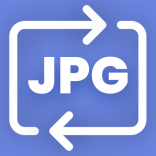







Leave a Comment